ATM cards are best used for transferring money from one bank account to another account within the country. Your ATM cards are your credit/debit card issued to you by your bank while the Automated Teller Machine (ATM) is a self-service machine that dispenses cash and performs some human teller functions like balance inquiry, bills payments, mini account statements and so on.
All ATM transactions are carried out through the use of a debit/credit card which enables the card holder(s) to access and carry out banking transactions without a teller.
I recently visited my bank to pay in money into my friend’s account. There was a very long queue, so instead of queuing up with others; I decided to save my time, and energy by using my ATM card to transfer the money into my friend’s account.
Here is a guide on how I was able to transfer the money using ATM card.
You too can follow the same steps to transfer money to any bank account you wish.
What I used were:
– An ATM Card (My Naira MasterCard)
– An Automated Teller Machine (ATM)
How to do the ATM money transfer:
– At your bank's ATM post terminal, insert your ATM card into the ATM
– Enter your personal identification number (PIN code)
– Select “send money” or “transfer money”
– Enter the recipient’s bank account number
– Select the type of account transfer.
Example Firstbank (your account) to Firstbank (the recipient account) or Firstbank to GTbank or UBA bank, etc
– Select your bank account type (saving or current)
– Enter the amount to be transfer to the recipient account
– Confirm the recipient bank account details and amount to be transfer, The recipient account holder’s name and the amount to be transfer will be shown on the ATM screen.
– Select ‘Proceed’ if the information shown on the ATM screen is correct
Finally, if the transaction is successful; a congratulatory message will be displayed on screen indicating that you have successfully transferred certain amount from your account to another account.
NOTE:
– Do not forget your transaction receipt
– Transfer within the same bank is FREE
– You may be charge a fee of N200 for inter-bank transfer
The recipient will receive the exact amount of money you transferred to his bank account while your account will be debited and this will normally include the extra N200 transaction fee if want you have done is an inter-bank transfer.
How to transfer money without visiting your bank or using ATM
You can also transfer money to other people’s account without visiting any bank and queuing up and most interestingly without ATM machine.
All you need are:
• Internet connection
• Quickteller account
• Mobile phone that can browse
How to do the money transfer without ATM
• Go to m.quickteller.com to create an account using your mobile phone.
• Log in to your Quickteller account
• Click on transfer money
• Select the destination bank
• Select the Account type
• Enter the account number
• Enter the Beneficiary’s name
• Enter the amount
• Enter the receiver’s phone number
• Click on next
• Confirm the details
• Click on Pay and enter the following card details:
+ Card Number
+ Card Name
+ Expiry Date
+ CVV code
+ Card PIN
Note: CVV code (Card Verification Value) is NOT your card’s secret PIN (Personal Identification Number).Your CVV code can be located by looking at the back of your credit or debit card (ATM card). It is usually a 3-digit number found at the back VISA® or MasterCard®
• Click on Pay
• Enter the SafeToken delivered to your phone immediately
If the transaction is successful, you will receive this feedback message “Account Transfer Successful” and a reference number will be given to you.
The person you sent the money to will receive the exact amount of money you transferred to his account while a convenience fee of N100 will be deducted from your account alongside with the amount you transferred.
How to transfer money without visiting your bank or using ATM
You can also transfer money to other people’s account without visiting any bank and queuing up and most interestingly without ATM machine.
All you need are:
• Internet connection
• Quickteller account
• Mobile phone that can browse
How to do the money transfer without ATM
• Go to m.quickteller.com to create an account using your mobile phone.
• Log in to your Quickteller account
• Click on transfer money
• Select the destination bank
• Select the Account type
• Enter the account number
• Enter the Beneficiary’s name
• Enter the amount
• Enter the receiver’s phone number
• Click on next
• Confirm the details
• Click on Pay and enter the following card details:
+ Card Number
+ Card Name
+ Expiry Date
+ CVV code
+ Card PIN
Note: CVV code (Card Verification Value) is NOT your card’s secret PIN (Personal Identification Number).Your CVV code can be located by looking at the back of your credit or debit card (ATM card). It is usually a 3-digit number found at the back VISA® or MasterCard®
• Click on Pay
• Enter the SafeToken delivered to your phone immediately
If the transaction is successful, you will receive this feedback message “Account Transfer Successful” and a reference number will be given to you.
The person you sent the money to will receive the exact amount of money you transferred to his account while a convenience fee of N100 will be deducted from your account alongside with the amount you transferred.
SOURCE: NaijaLads


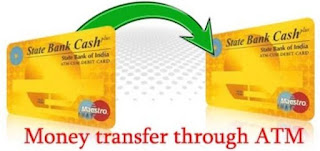








0 comments:
Please After Commenting, Wait a Little For your Comment To Be Moderated By The Admin, You Can Also Use The FaceBook Comment Section, Thank You...